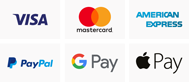Setting up your own hair and beauty YouTube channel in 4 easy steps
There aren’t many better ways to
show potential clients how good your work is than to display it in video. With
over 300 hours of video uploaded every minute, 5 billion videos watched every
day and 8 out of 10 people watching a least once a month, YouTube should be
high on your list of marketing priorities.
So, whether you are just looking
to attract new customers or have your sights set on fame and a ton of brand
endorsement deals, creating a YouTube channel for your hair, nails or beauty
business is a sensible place to start.
With that in mind, we have pulled
together a guide on everything you’ll need to get going.
Step 1: The Basics
First up, you need to actually create a channel.
Fortunately, YouTube make this super easy and you will be up and running in
minutes. Just follow these easy steps and you’re good to go:
- Sign into YouTube and click on the user icon at
the top right of the screen
- Click on the gear icon to get to your account’s
YouTube Settings
- Click on Create a new channel
- Then choose “Use a business or other name”
- Add your Brand name and click create
Once you’ve got the channel set
up, you need to personalise it. To help, we’ve created a checklist of
everything you may want to edit:
1. Fill
in the “about” section. The content you add here will appear in multiple
places on your account and across YouTube, so make it good! Focus on two
things: what your channel is about and what your business is about. Add links
to your website and social media profiles to give people more opportunity to
engage with you.
2. Profile
and cover images. These are crucial, as not only do they take up loads of
space on your channel when a user first visits, but your profile image will be
alongside your channel name pretty much anywhere you’re mentioned on YouTube.
3. Trailer
video. The final piece of content you can add to the introduction section
of your channel is your trailer video. As will the “about” section, this should
focus on what your channel is about, what people can expect to see there and get
a plug in for your business, too.
First impressions count. Clients
put their trust in you to make them look amazing, and so they’ll expect to see
that reflected in your content and branding.
Step 2: The Equipment
Okay so now that you’ve got your
channel set up you need to produce some videos, but before you can to that,
you’ll need the right equipment. There are 3 main things you need – a camera, a
microphone and some editing software. To help you choose, we’ve pulled together
our top 3 of each.
Cameras
The good news is you don’t need
to break the bank to shoot good video these days. Particularly as you might
already own a device capable of shooting high quality video.
1. Your
smartphone. Yep, that’s right. The iPhone has offered 4k video shooting
since the iPhone 6s and Samsung, Google, Huawei, LG, Sony, HTC and most other
major smartphone manufacturers all offer 4k video shooting in their newer
models. You may want to pair your smartphone with a tripod for stability – our
favourite is the JOBY range
which start at around £20.
2. Canon
EOS M50. Canon are one of the biggest names in cameras and they suggest their
EOS M50 range for YouTubers as they offer a lot of professional quality
features whilst being small enough to record on the move. A new M50 will set
you back upwards of £600, but you could pick up a second-hand model for under
£400 if you keep your eyes peeled.
3. GoPro
Hero8 Black. If you plan to shoot on the move, from trade shows, or want to
get POV shots of you at work, then the GoPro Hero8 Black is the best option.
It’s lightweight, compact and has amazing stabilisation features, plus loads of
handy accessories to get the perfect shot (if you don’t mind wearing a head or
chest harness). Point to note: black isn’t just the colour, the other Hero8
model colours have different features, too. Expect to pay around £280 for this
option.
Microphones
It doesn’t matter how good your video looks if your audio
isn’t on point, and whilst many smartphones offer amazing video quality the
same cannot be said about their audio. Here are a couple of our favourite mics
to pair with any of those camera choices.
1.
Samson Go Mic. The Go Mic is a great
option if you want something affordable, lightweight and easy to use. It’s a
portable, USB powered mic that you can clip to your clothing, your camera, your
laptop or anywhere else you need to capture good audio. You’ll get one of these
for around £40-£50.
2. Rode
Videomic. If you have opted for a camera like the Canon or another DSLR
camera, then this might be the one for you. Specifically designed for use with
a DSLR camera, this mic by Rode is generally considered the best amateur mic
available. Depending on the exact spec, you can pick one of these up for
between £60 and £100.
3. Blue
Yeti X. If you plan on having the microphone visible in your videos, then
you may want to spring for the Blue Yeti X. It’s a professional standard USB
microphone that looks great on any desktop, so if you’re going for that podcast
kind of style then this will look amazing. It’s not too expensive either, at
about £160 for a new one.
Editing Software
These days, you don’t need to be
an expert to edit good quality videos. There are loads of great apps and
software for beginners and buying templates can make using even the highest
quality editing platforms doable. Here are some of our favourites:
1. Adobe
Creative Cloud. The Creative Cloud gives you access to two amazing video
editing packages, plus so much more. Premier Pro and After Effects are the
Hollywood standard when it comes to video editing, and there are millions of
great templates available. On top of that, subscribing to the Creative Cloud
will give you access to Photoshop, Illustrator and great apps for creating
social media content, too. A subscription will set you back about £25 a month,
but it’s well worth it if you’re committed to growing a YouTube channel or social
media following.
2. Adobe
Premier Rush. If you’re not looking for all of that but like the idea of a
big name such as Adobe, they offer a lite version of Premier Pro, called
Premier Rush. As the name suggests, it’s a faster and simpler way to edit
videos and is available on your phone, tablet or computer. A free version is
available that will let you edit your first 3 videos for free, with an on-going
subscription setting your back £10 a month.
3. iMovie.
If you’re an Apple user, iMovie is a free option and whilst it lacks some of
the bells and whistles, it’s still a common choice for YouTubers. Easy to use,
great templates for titles, built in music options and tons of filters and
special effects mean you can turn a handful of video clips into a work of art
in no time.
Step 3: The Content
You’ve set up your channel, you’ve got your camera and mic
and you’ve mastered the basics on your chosen editing software – now you just
need some footage to edit!
Whilst we can’t lay this one out on a plate so clearly for
you, we drafted in Mick Tilley from hair and beauty marketing specialists, Tried&True, to give some advice on
making great content:
Know your audience. That’s the most
important thing – knowing who you want to watch your videos and the kind of
content they’ll engage with. The biggest mistake you can make is making a video
you want to watch, unless it’s what they want too.
2.
Check out the competition. A good
starting point is to get a feel for what your competitors are doing. You don’t
want to copy them, but they’ll give you a flavour of what their audience wants
– look at view and comment numbers to see what does best for them and put your
own spin on it.
3.
Build your brand. What’s original about
you and your business? Why should they watch you instead of another vlogger?
Play to your strengths. If you’re funny, be funny. If you’re an expert in
something, display your knowledge. Being consistent in the branding will help
with this too – what do your titles look like, do you have a particular style
for your thumbnails, a particular style of music backing the videos, a
signature greeting and goodbye, a channel logo. All things that help grow your
brand.
You can also head over to our list of the top
hair, nails and beauty influencers to follow for some inspiration!
Step 4: Promote
The final step is really important. All of the time and
effort spent creating amazing videos is wasted if nobody watches them. So, get
on social media, create email campaigns and maybe even consider a small
advertising budget – be loud and be proud. We’ve previously released guides to growing
your social media following and marketing ideas for attracting
new clients which may help you get your videos in front of people.
So, what are you waiting for? We can’t wait to grab some
popcorn and see what you come up with!
If you already run a successful YouTube channel, why not tag
us on social @capitalhair with your own advice – maybe you’ll make our next
list of people to follow!