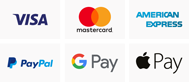You can change your address details in the 'My Account' section, just click on 'My Address Book'.
Yes, please increase the quantity to 2 and 50% discount will be applied on these items.
Click the 'Forgotten your password?' link found above the 'login' button. Enter your email address and you’ll be sent an email containing a link which will take you to the reset password page. This link will expire within 20 minutes for security reasons, if this happens you can simply request another link to be sent. If you do not receive a link by email, please check your spam/junk folders and make sure you are entering the email address you registered with. If you are still unable to login please contact customer services (during office hours).
Please make sure the passwords you entered match
Password must conform to the password policy:
Minimum of 8 characters. Must include at least 1 upper case, 1 lower case & 1 numeric character
Please login using your existing login details, visit the my account area and click on 'update my login'. Here you can enter your new email address, which you can use for future logins to our website.
New online customer:
- Just enter the email address into the ‘Create an online account’ field on the login/register page.
- Then enter your details and click register.
Store customer with an email address on their account:
- Just enter the email address into the ‘Create an online account’ field on the login/register page.
- You will then be sent an email (check your inbox) with a link.
- When you click the link you will be bought back to the registration page with all your account details pulled through.
- You just need to create a password, click register and you can start shopping.
Store customer without an email address on their account:
- If you do not have an email address on your store account, please contact Customer Service with all of your account details so they can link your email address to the account.